In the second posting I showed you a piece of my work which I cropped on the computer. I am sure you will agree that cropping made a huge improvement. I was still concerned about this piece and although I was happy and familiar with the colours I had originally used in dyeing this piece, I was not convinced that they were right. In trying to determine what I might do I printed out a colour image of the cropped piece on to ordinary computer paper. I then mixed some dye colours with water (no chemicals were added) and painted over the coloured print. As the dye water is transparent the image showed through. What this did was to alter all the colours in the coloured print. This was an eureka moment and everything blended together in a far more appealing manner.
It was then a matter of overdyeing the whole piece in an immersion dye bath with the chosen colour. I also thought ahead and dyed some plain white fabric at the same time and this was used to bind the edges. I was finally satisfied with the outcome.
The strong orange colour reminded me of the headwear worn by the Sikhs on their pilgrimages in the lower slopes of the Himalayas which I visited in 2007. The piece is called Out of India and reflects the paths and tracks used for the journey to the shines, and the rest stations along the way.
I am showing the cropped image again in its original colours, and the final piece.

Out of India, cropped, original colours

Out of India, overdyed, 190 x 46cm
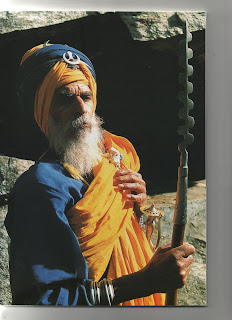
A Sikh gentleman in the Himalayas (Ref: Pilgrimage to Hemkunt, Sondeep Shankar)
Next Blog: Determining Fibre Content






Thanks Diana... this blog is very informative, I really appreciate what you've wroten especially on how to use manutex.
ReplyDeletesatya - batik artist - central java